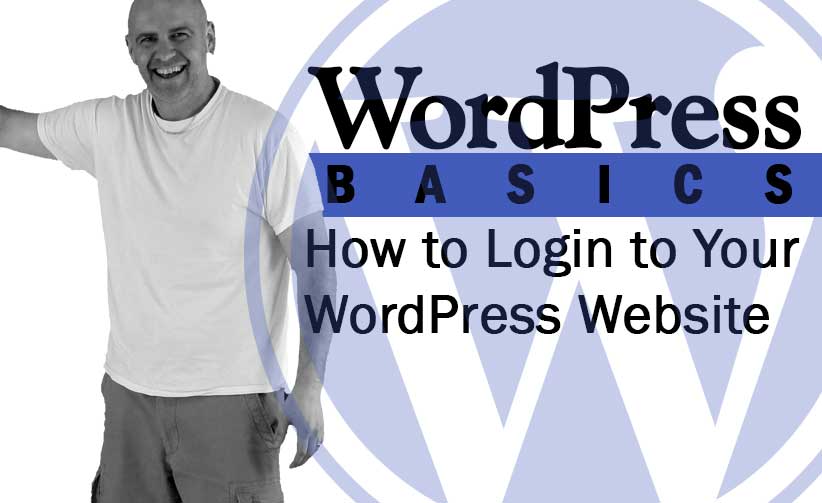In this tutorial I show you where to login and what to do if you cannot remember your username and/or password.
1. Click on the address bar of your web browser and type: http://[whateveryourdomainis]/wp-admin (replace [whateveryourdomainis] with www.yourwebsite.com)
2. Enter your username and password that was emailed to you. (all usernames are the first initial and the last name (lowercase)
3. If you misplaced or deleted the email on accident, click the “Lost your password?” link just below the LOG IN button.
4. Enter either your username or email address that was registered and the system will email you a link to change your password.